Enter up to 20 Links (Each Links must be on separate line)


In the dynamic world of the internet, websites undergo constant changes. From design updates to content modifications, the digital landscape is in a state of perpetual evolution. However, these changes might not always go as planned. Broken links, missing content, and unintended design glitches can arise unexpectedly. This is where the Google Cache Checker tool comes to the rescue. This article delves into the significance of the Google Cache Checker tool, its benefits, and how it can become an indispensable asset in your web development and SEO toolkit.
Before delving into the specifics of the Google Cache Checker tool, let's understand what Google Cache actually is. Google Cache, often referred to as the "cached version" of a webpage, is a snapshot of how a particular webpage looked at a specific point in time. When Googlebot crawls a website, it stores a copy of the webpage in its cache. This cached version serves as a backup that can be retrieved and displayed to users in case the original webpage cannot be accessed.
The Google Cache Checker tool is a valuable utility that enables web developers, SEO professionals, and website owners to ascertain whether a webpage's cached version aligns with the current content on the website. This tool essentially acts as a bridge between the cached version stored by Google and the live version of a webpage. By comparing these versions, one can identify discrepancies, missing elements, or potential errors.
One of the primary benefits of the Google Cache Checker tool is content verification. It allows you to ensure that the content displayed to users matches the content that Google indexed and cached. This is crucial to maintain consistency and accuracy in your online presence.
In the intricate web of code, errors are bound to occur. Broken links, missing images, and faulty scripts can often disrupt the user experience. By using the Google Cache Checker tool, you can identify whether these issues exist in the cached version, helping you pinpoint whether the problem originates from your website or Google's indexing.
Search engine optimization (SEO) relies heavily on the proper indexing of webpages by search engines. If Google's cached version of your webpage differs significantly from the live version, it could affect your search engine rankings. By regularly using the Google Cache Checker tool, you can safeguard your SEO efforts by ensuring that search engines are indexing the correct content.
Websites evolve over time, and sometimes, it's valuable to revisit previous versions for historical analysis or reference. The Google Cache Checker tool provides you with the capability to compare how your webpage looked in the past versus its current state, aiding in understanding the evolution of your digital presence.
The Google Cache Checker tool can be accessed through various online platforms or by directly visiting the tool's website. Simply enter the URL of the webpage you wish to check.
After entering the URL, the tool will generate a comparison between the cached version and the live version of the webpage. The tool will highlight any disparities, such as missing images or altered content.
If the tool identifies differences, take the time to analyze them. Are the changes intentional or unintended? This analysis will guide you in deciding whether you need to make adjustments to your website or if the differences are inconsequential.
If the Google Cache Checker tool highlights significant discrepancies, it's time to take action. Identify the root cause of the differences and rectify them on your website. Once the changes are made, it's advisable to request a recrawl from Google to ensure the updated content is reflected in the cache.
In the ever-changing realm of the internet, maintaining consistency and accuracy across webpages is paramount. The Google Cache Checker tool emerges as an invaluable ally in this endeavor. From ensuring content integrity to troubleshooting issues and enhancing SEO efforts, this tool offers a multitude of benefits that can significantly impact your website's performance and user experience. By incorporating the Google Cache Checker tool into your regular web development and SEO practices, you are poised to elevate your online presence and provide users with a seamless browsing experience.